How to create email account in cPanel
In order to create new email account in cPanel, follow the instructions below:
1. Log in to your cPanel > Mail section > Email Accounts menu: 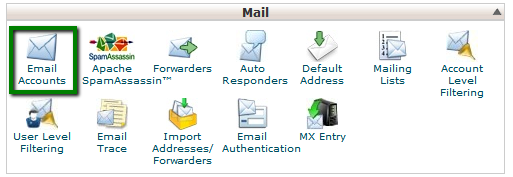
2. If you have multiple domains, select the domain you want your email account to be associated with in the drop-down list in the top right corner and enter the desired email and a strong password of your choice: 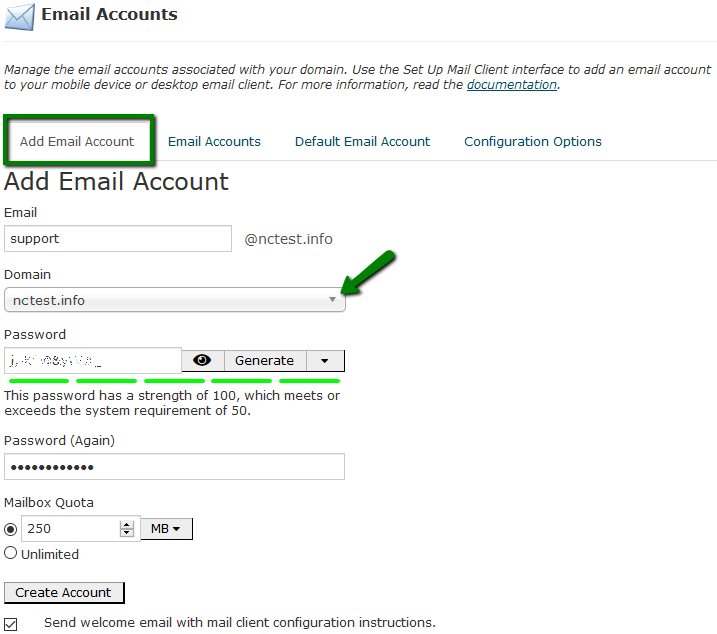
Click on Create Account once all is set. The new user can set up their email with their full email address for the user name and the email passowrd you entered above.
3. To log in webmail, click on More next to the email account in question > Access Webmail: 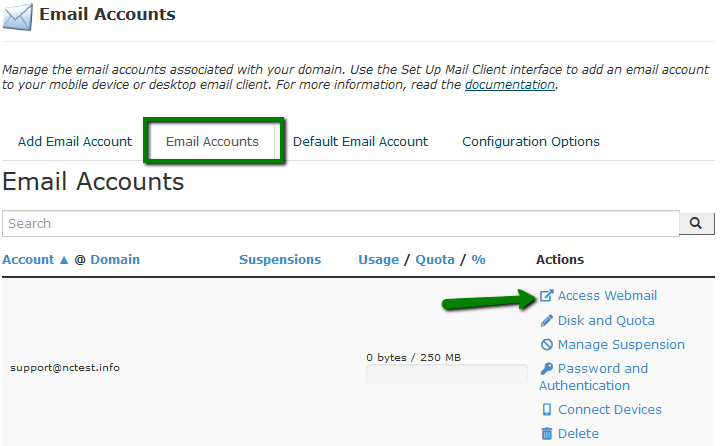
4. Once done, you will see the icons of the three webmail interfaces: 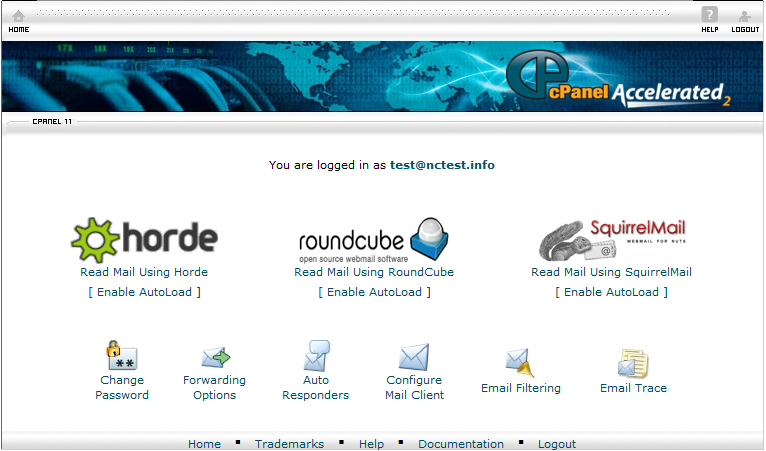
5. Feel free to choose any access webmail and login with your email address and email password.
6. Note that you can also access your webmail in your browser by entering your domain name followed by /webmail, like http://www.yourdomain.com/webmail

